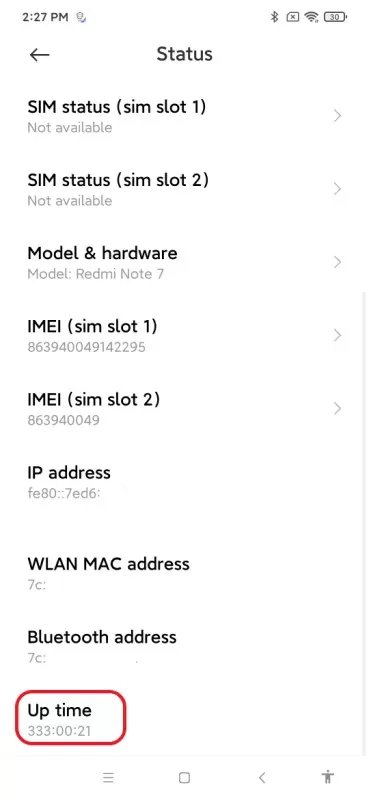Up time in Android refers to the duration for which a device has been continuously running without a reboot. This information can be vital for troubleshooting performance issues and understanding device reliability. By knowing what is up time in Android, users can gauge the stability of their device and determine if a restart is necessary. Let’s delve deeper into the significance of up time in Android and how it impacts the overall user experience.
Understanding What is Up Time in Android
Imagine you are holding your Android phone and wondering how long it has been since you last restarted it. Well, that’s where the concept of “up time” comes into play. In simple terms, up time in Android refers to the total time duration for which your device has been running continuously without being turned off or restarted. In this article, we will delve deeper into the significance of up time in Android devices and explore its various aspects.
The Importance of Up Time in Android Devices
Up time plays a crucial role in determining the overall performance and reliability of your Android device. The longer the up time, the more efficiently your device is functioning without any major issues. It gives you an idea of how stable your device is and how well it has been performing over an extended period.
Checking Up Time on Your Android Device
Now, let’s find out how you can check the up time on your Android device. The process may vary slightly depending on the device model and Android version, but the general steps remain the same.
1. **Step 1:** Go to the “Settings” menu on your Android device.
2. **Step 2:** Scroll down and look for the “About phone” or “About device” option.
3. **Step 3:** In the “About phone” section, you will find the “Status” or “Status information” option.
4. **Step 4:** Tap on “Status” to view details about your device, including the up time.
Interpreting Up Time Information
When you check the up time on your Android device, you will typically see the duration displayed in hours, minutes, and seconds. This information gives you a clear indication of how long your device has been running continuously since the last reboot.
Factors Affecting Up Time
Several factors can influence the up time of your Android device. Let’s take a look at some of the key factors that can impact the stability and performance of your device over time:
Device Hardware
The hardware components of your Android device, such as the processor, RAM, and storage, play a significant role in determining its up time. High-quality hardware tends to result in better performance and longer up time compared to devices with lower-grade components.
Software Updates
Regular software updates provided by the device manufacturer can help improve the overall stability and performance of your Android device. Updating your device’s operating system and applications can address bugs, security vulnerabilities, and performance issues, thereby contributing to a longer up time.
App Usage
The number and type of apps installed on your Android device can also impact its up time. Running multiple apps simultaneously or using resource-intensive applications can put a strain on the device, potentially leading to performance degradation and shorter up time.
Battery Health
The health and capacity of your device’s battery can influence its up time. A degraded battery may not hold a charge for as long, leading to more frequent recharging cycles and shorter up time between charges.
Maximizing Up Time on Your Android Device
To ensure optimal up time and performance on your Android device, consider the following tips:
Regularly Restart Your Device
Restarting your Android device periodically can help refresh its system processes, clear out temporary files, and improve overall performance. This practice can contribute to longer up time and smoother operation.
Monitor Resource Usage
Keep an eye on the resource usage of your device, including CPU, RAM, and storage. Close unused apps, clear cache regularly, and manage background processes to optimize performance and extend up time.
Maintain Battery Health
Take care of your device’s battery by avoiding extreme temperatures, not overcharging it, and using official chargers and accessories. Proper battery maintenance can help prolong its lifespan and maintain optimal up time.
Update Software Regularly
Stay up to date with the latest software updates for your Android device and applications. These updates often include performance improvements, bug fixes, and security patches that can enhance up time and overall device stability.
In conclusion, up time in Android devices is a useful metric that indicates how long your device has been running continuously without a reboot. By understanding the significance of up time and taking steps to optimize device performance, you can maximize the reliability and efficiency of your Android device. Remember to check your device’s up time periodically and implement best practices to ensure a smooth user experience.
What Is Uptime In Android Mobile? – Be App Savvy
Frequently Asked Questions
What is uptime in Android?
Uptime in Android refers to the total time duration for which a device has been continuously powered on and operational since the last reboot. It includes the time the device has been active and running without being shut down or restarted.
How can I check the uptime of my Android device?
You can check the uptime of your Android device by going to the device’s settings, then selecting the “About phone” or “About device” option. Look for the “Uptime” section, which will display the total time the device has been running since the last reboot.
Why is uptime information important in Android?
Uptime information is important in Android as it can provide insights into the device’s performance and stability. By monitoring uptime, users and developers can track how long the device has been running without issues or crashes, helping to identify potential problems or the need for a reboot to optimize performance.
Final Thoughts
The up time in Android represents the duration your device has been running without a reboot. It can help you track performance and troubleshoot issues related to stability. Understanding what is up time in Android is essential for evaluating your device’s reliability and identifying patterns of usage. By monitoring the up time, you can determine if a restart is necessary to improve performance or resolve any potential problems that may arise.